
Faxify: Send & Receive Fax
from iPhone, iPad, Mac, PC, Android phones/tablets and web browsers
Revolutionizing faxing with an intuitive app. Go digital, ditch outdated machines. Send & Receive faxes effortlessly, anytime & anywhere using your Dedicated Fax number on your computer, phone or tablet!
By Const Agility, LLC (Texas, USA)
Features
Faxify: Send Receive Faxes app is a highly acclaimed mobile and web application empowering users to send & receive faxes conveniently from their mobile devices and browsers. Say goodbye to physical fax machines, dedicated phone lines, or the hassle of visiting fax stores. All you require is an internet connection and a mobile device or computer, and you're all set to fax effortlessly.
Send Fax Free

Free for occasional senders - send 5 pages every 1 month without the need for a trial subscription or encountering any advertisements.
Faxes Anywhere

Send and receive faxes from anywhere, anytime. No need to go to fax/print shops or office, or have bulky fax machines at home. With just an internet connection, you can fax from the comfort of your own space.
Multiple Formats
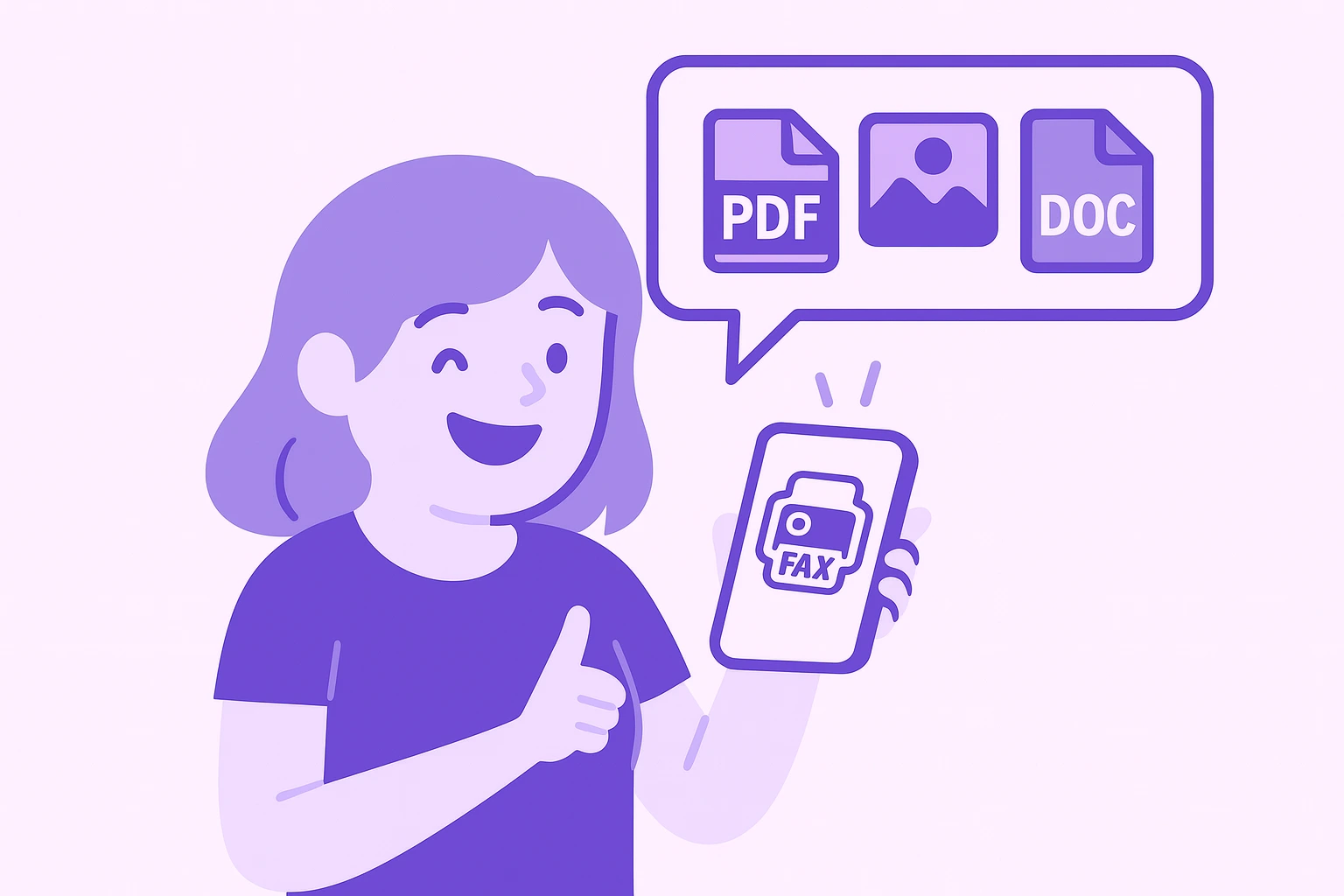
Send faxes from various file formats including PDF, Images (JPG, PNG, TIFF), Microsoft Word documents (DOC, DOCX), and more. Our app automatically converts your documents to the optimal format for fax transmission, ensuring compatibility and quality.
Professional Faxes
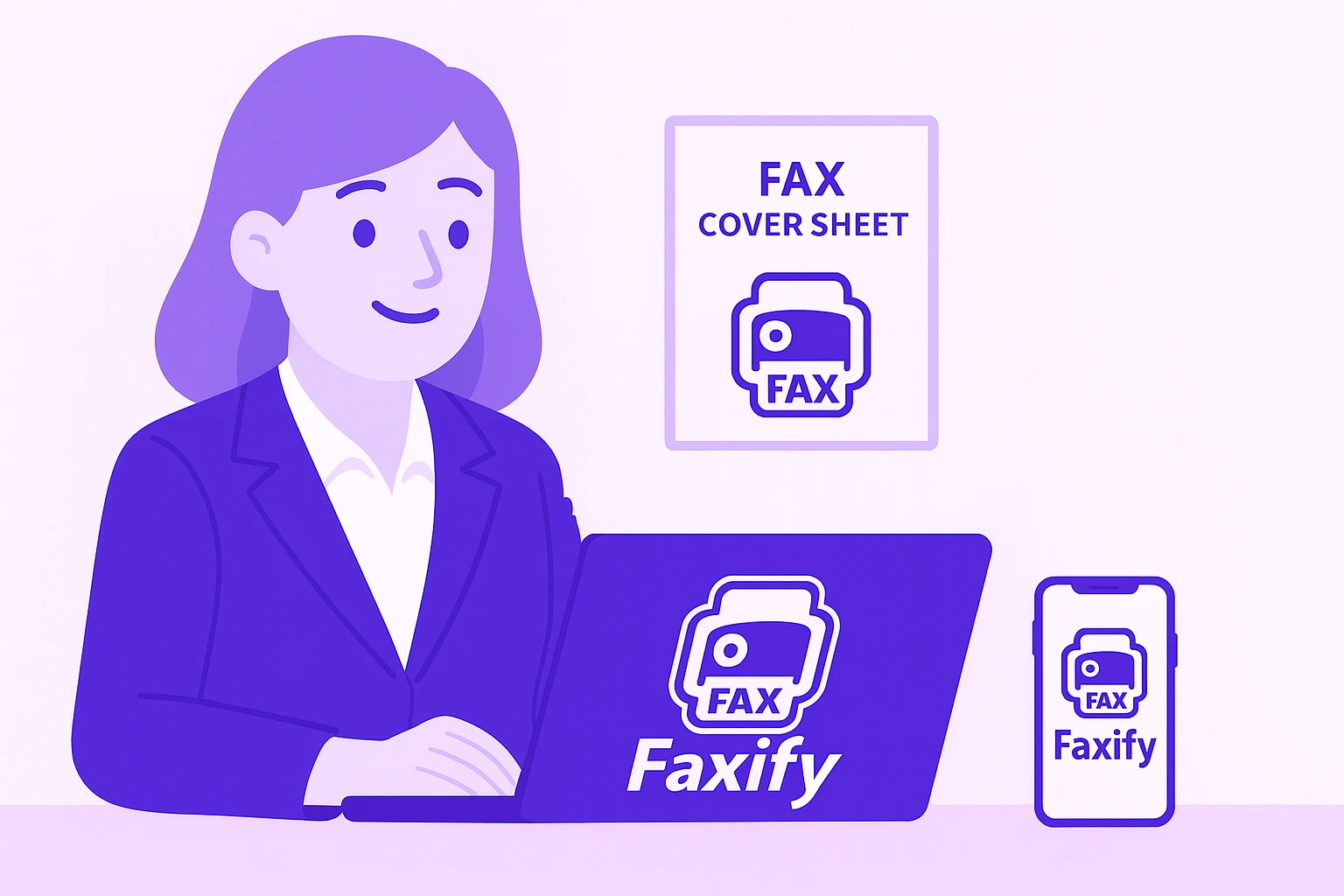
Employing your dedicated fax number along with a cover page for sending faxes enhances professionalism and accountability. The acknowledgment of received faxes, whether through manual or automatic responses confirming the receipt and quality, is exclusively applicable when utilizing a dedicated fax number for sending faxes.
Dedicated Fax Number

Get a dedicated fax number exclusively for receiving faxes in the Faxify app on your mobile device with our most economical annual plans. This offer gives you access to your own fax number all year long, presenting the most cost-effective solution we've ever made available to our users.
Simple, Secure & Fast

Our app takes pride in its intuitive and user-friendly interface, ensuring seamless navigation and effortless usability. Combined with remarkable speed, exceptional functionality, and top-tier security using 256-bit SSL encryption, it stands out from the competition while maintaining stability and protecting your sensitive information.
Statistics
Since the launch of the app's send capability v1.0 in January 2023, followed by the release of the receive capability v2.0 in August 2023.
Users (all-time)
Faxes (delivered + received)
Subscribers (active)
Fax Numbers
Loading...